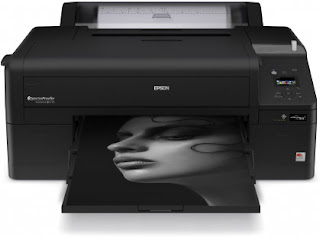Epson Sure Color SC-P5000 is a printer designed specifically for the purposes of art and photography, the user can choose violet or LLK inkset and can Achieve near-perfect color matching of up to 99% of the Pantone Solid Coated Colours. The SC-P5000 offers new features to ensure reliable day-to-day operation and minimise maintenance. These include new covers and seals to limit dust intrusion, an improved automatic nozzle check and a guided cleaning procedure.
Setup and media handling is quick and easy thanks to an internal colour calibration sensor, simple media switching and a clear media handling guide on the display. The SC-P5000 fits seamlessly into any proofing workflow and can be supplied with a SpectroProofer, which can handle automated colour proof checking. The printer is supported by all major RIP and software vendors.
The following are the main features offered by Epson over SureColor SC-P5000 product.
- Perfect proofing printer: Up to 99% Pantone Solid Coated Colour accuracy
- Outstanding reliability: Reliable day-to-day operation and reduced maintenance
- Excellent print quality: Ultrachrome HDX inks offer bright, lasting results
- Simple setup and operation: A range of features to ensure easy set-up and media handling
- 17-inch printer with violet ink: The first and only 17-inch large format printer with violet ink for proofing
The following are the general technical specifications of Epson SureColor SC-P5000:
Printing method : Epson Micro Piezo™ TFP print head
Ink Technology : UltraChrome® HDX
Colors : Light Black, Light Light Black, Photo Black, Matte Black, Cyan, Light Cyan, Yellow, Vivid Magenta, Vivid Light Magenta, Orange, Green
Ink Tank Capacity : 200 ml
Printing Resolutions : 2,880 x 1,440 DPI
LCD screen : Type: Color, Diagonal: 6.8 cm
Here are the user manuals or documents relating to the user guide, please download as a guide in the installation and handling problems.
| Category | Vendor | File | Version | Size | Date |
|---|---|---|---|---|---|
| User Guides | Epson | User Guides | 1.0 | 6,57 MB | 03-Jan-2017 |
| Setup Guide | Epson | Setup Guide | 1.0 | 1,13 MB | 03-Jan-2017 |