Canon MP 237 is one printer that has a complete function. In addition to printing documents, this printer can also function as a copy machine and scanner. Therefore, Canon MP 237 is chosen by many users for its practical reasons. However, users should also know that this printer is the same as any other that has a printing limit that will result in the printer blinking and can no longer be used to print.
In this post, Acer mini laptops will share tips to fix Canon MP 237 blinking error, in addition to this easy to do, you also do not need to spend to fix this type of error. All you have to do is download the Canon MP 237 software resetter first.
Getting to know Ink Absorber
Canon printers use small foam to absorb the ink used when printing. Every time you print and clean the head cartridge, the remaining ink will be absorbed by the Ink Absorber so it will accumulate. When the absorber foam is full, then the printer will tell the error message eg P07 or E08 or will appear on the screen notification with Ink Absorber Full writing.
To prevent damage, when the absolute ink absorber, the system will stop the printer function so you can no longer use your Canon MP 237 printer to print. In this condition you need software resetter.
Steps in how to reset Canon MP 237 printer
The first stage in resetting Canon MP 237 printer is by making it in service mode. The steps are as follows:
- Turn Off your printer
- Press the STOP/RESET button while your printer still off, and then press the Power button together with the STOP/Reset button.
- Release your finger from STOP/RESET button but your another finger still press the Power button
- While the Power button still pressed, your other finger push the STOP/RESET button 6 times and then release both finger from all button (Power and STOP button)
- If you do all steps correctly, your computer will detect new device. That means you have managed to make Canon MP 237 is in service mode condition.
The next stage in the process of resetting Canon MP 237 printer is using the software as we discussed above.
- If you do not have software resetter Canon MP 237, please download here.
- Once downloaded, please extract the software first. Then run the Service tool v3400.exe file.
- Perform the steps as shown by the following figure:
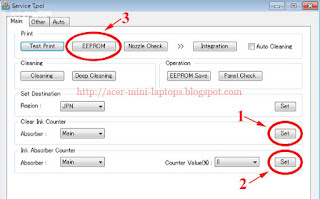 |
| Canon MP 237 Resetter Interface |