As we know that Microsoft has released their latest product is Windows 10 (until the time this article was written), many new features were added in this new operating system, but on the other hand, many things that become obstacles for users , particularly with regard to the compatibility old software that are still widely used by computer users.
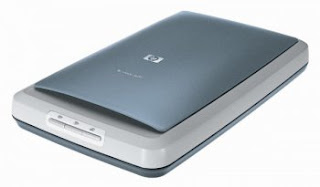 |
| HP Scanjet 3670 |
One of the obstacles experienced by computer users on Windows 10 are those who want to install a brand HP 3670 scanner which of the manufacturer does not provide a compatible driver for Windows 10. This situation would be an obstacle for the HP 3670 scanner owners should upgrade the device with the newer compatible with Windows 10, but the consequences of course they have to spend more money.
But do not worry, this article was written as a solution for those of you who have the HP Scanjet 3670 for use with Windows 10 without having to replace your device. The first step you should do is you should download the HP Scanjet 3670 drivers at the manufacturer's site and select the drivers are compatible with Windows 7.
Download the driver here